One of my projects over the break was organizing the billions of blogs that I follow. I thought it would take me a few hours to sort through all of the blogs and delete the ones that were no longer active, but no...it took me a good day and a half.
Hopefully you're not following as many blogs as I am and the process will go quick for you. This quick tutorial will show you how to sort the blogs that you follow into certain categories, or folders, on Google Reader. I've found it much easier to follow all of my absolute favorite blogs by putting them into a certain folder, putting all the "preppy" blogs into another, and so on.
So...let's do this!
1. Think about all the blogs that you follow and think about categories you would like to separate them in. Write these down: these will be the different folders you create. For example, some of my categories are:
--preppy blogs
--health and beauty blogs
--food and craft blogs
--linkup blogs
2. Go to Google Reader. Whenever you click "Join this site" with Google Friend Connect on a Blogger-hosted blog, it will automatically be added to your Google Reader in a special folder titled "Blogs I'm Following".
3. Click on the gear in the corner, and scroll down to click on Reader Settings. This will bring you to a page of tabs labelled "Preferences", "Subscriptions", "Folders and Tags", etc.
4. Click on the tab marked subscriptions. You will see a list of all the blogs you follow with check boxes to their left, followed by an option to remain them, delete them (the trash can) and a drop down menu.
5. Find a blog that you want to add to a folder. Click "add to a folder", then "new folder". You will get the option to name that folder.
6. Now click the checkboxes of every blog you want to add to that folder. Once you're finished, scroll to the top and click "more actions". The name of the folder you created will appear: click on that to add all the check marked blogs to that folder.
7. Repeat steps 5-7 for every folder you want to create.
You can also go through your blogs and delete the ones that are inactive using the trash can option next to them.
Ta-da! You now have organized your blog roll. In the mood for a new desert recipe? Just click on the folder you created titled "Food Blogs" to get a list of the newest posts from the blogs you put into that category. Want to follow up with your favorite blogs? Just click on that folder to see posts only from the blogs you categorized as such. Believe it or not, this is a huge time saver in the long run.
Anybody else organize their blog roll on Google Reader using folders? Any other blog related tutorials you'd like to see? Let me know in the comments below!
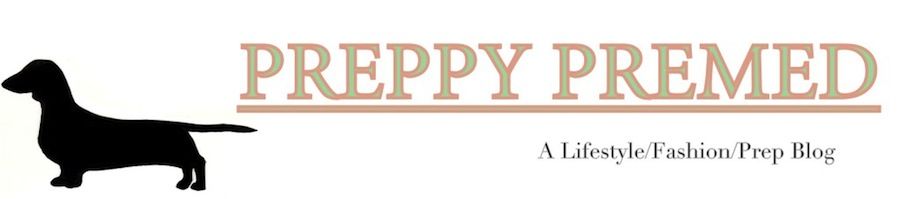


Yessss, thanks so much!!! This is really helpful!!
ReplyDeleteThanks for sharing! I will start "cleaning" right away lol
Smooches,
Anni
Thank you for your advice!It´s really helful!!!
ReplyDeleteKisses from Spain!!
Anouckinha´s Closet
That sounds like something I need. Maybe I will make a resolution to borrow your resolution and your tips:-) Happy new year, and thanks for linking up with Medical Mondays!
ReplyDeleteWow, thanks! I am your newest follower and was hopin' that you'd pop on by my blog (which is currently under construction so don't mind the missing photo, etc), hang around and follow me back!
ReplyDeleteHave a lovely day!
Sarah
www.enjoyingtheepiphany.com
That is so helpful!!! Great information! I'll have to try it!! Thanks!
ReplyDeleteThanks for your lovely comment. Great post!!!
ReplyDeleteI'm following you right now on Google Friend Connect. hope you can follow me too!!!
хохо
Diana
double-ganger.blogspot.com
twitter
facebook
stumbled on your blog via the blog hop at:
ReplyDeletehttp://www.whatjeanlikes.com/
This is very helpful information! thanks so much for sharing it!!
New follower via email! :-)
http://mscomposure.blogspot.com
http://www.infinitelifefitness.com
Found you through MM Blog Hop!
ReplyDeleteWhat a helpful post - thank you!!
Ray Doc Wife
http://raydocwife.blogspot.com
Hi, I'm Becki. I just joined Medical Mondays. I've had experience in hospitals when volunteering. I also got osteosarcoma bone cancer at 21.
ReplyDelete